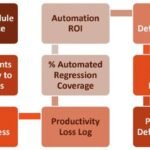Do you think that Safari for Windows has been completely obsolete? Yes? You are massively mistaken! This is because there are multiple enterprise environments where the primary development and testing environment is on Windows. So, how do they verify the performance of their applications on Safari in such a setup?
There are various strategies that you can implement to handle testing your web applications on a Safari browser while working on a Windows setup. Unfamiliar with these practices? Don’t worry! We are here for you. Our article will help you go through a step-by-step guide on how to tackle Safari testing on Windows within an enterprise environment.
We will also go through various tools, workarounds, and best practices that can further help improve the efficiency of this implementation process.
Why Test Safari On Windows
It is needless to say that, in the enterprise setup, it is the most important parameter to guarantee the performance of your application on multiple browsers. Although Chrome might be the most popular browser from a holistic perspective, Safari is the default browser of the entire Apple ecosystem. Let us now divert our attention to some of the major factors that justify the importance of Safari testing:
- Millions of modern users will rely on Safari on macOS, iOS, and iPad OS. So, if you remove Safari from your target browser list, you will risk alienating a huge segment of your possible users and also decreasing the potential revenue of the company.
- There are many enterprises which issue Macbooks or iPhones to their employees who, in turn, will use Safari for all their day-to-day tasks. So, if you sell software or applications that are not compatible on these devices, you will lose huge enterprise clients who cannot ignore Safari incompatibility.
- In terms of browser functioning, Safari has its own JavaScript engine, the JavaScriptCore, and unique rendering quirks that are WebKit-based. Therefore, the pages and web apps will behave differently on Safari compared to other default Chromium-based web browsers.
- You will see that sometimes Safari will adapt new web standards at a different pace, and Apple will impose unique constraints like iOS Safari’s limited support for certain APIs. S,o comprehensive testing will ensure that your website doesn’t degrade when these standards are partially supported or implemented differently on these browsers.
In short, we can say that testing Safari on Windows will be tricky as Apple does not provide a direct up-to-date build for Microsoft’s operating system. But, still, many large enterprises run Windows as their primary development platform. So, you must seek unique solutions to incorporate Safari testing without having to switch the entire team to a Mac-based testing environment.
What Is Safari For Windows
Safari released the first beta version for the Windows platform in 2007. It was the version of Safari 3. Over the years, Apple has released multiple updates for the Windows platform, but Safari 5.1.7 was the last one of those.
For many years after the discontinuation, developers used this version to perform their testing tasks on the Windows system. However, according to modern standards, this version has become severely obsolete and lacks multiple security features, along with improperly representing the current WebKit behavior.
Over the time, various new solutions like virtual machines, cloud based testing platforms and remote debugging options have emerged as the most effective solutions to run Safari for Windows.
If you’re in an enterprise environment, your choice among the three will depend on organizational security requirements, licensing constraints, budget considerations, and the overall QA workflow.
How to Test On Safari For Windows
Let us now divert our attention to some of the major options that can help you verify the functioning of your application on Safari for Windows. We have mentioned the options in such a way that it covers all the use cases in the present market:
Installing Safari 5.1.7 On Windows
Although we do not recommend it, certain enterprises still rely on older technologies that may require testing on outdated browser versions. In such extremely rare scenarios, you will need access to Safari 5.1.7 on Windows. To implement this process, you simply have to follow the steps that we have given below:
- Although this version of Safari is no longer officially hosted by Apple, you can still find it on various third-party software repositories. However, while downloading files from these areas, you must always verify the authenticity and integrity of data to ensure proper security of your infrastructure.
- After downloading, you have to double-click on the .exe file to launch the installer and accept the license agreement to complete the setup process.
- After installing, you can launch Safari from your start menu and confirm that JavaScript and other relevant settings are enabled using the preference option that will be available under the edit menu.
The massive disadvantage of this process is the security risks as you are installing a discontinued browser version. It also has various inaccuracies in terms of rendering, as various features are not supported by this legacy version of the browser. Finally, testing on Safari 5.1.7 cannot replicate the experience on modern Safari browsers.
We would like to caution the testers that if your enterprise relies on cutting-edge web standards, this version of Safari for Windows will not be a practical option for you. Instead, you should consider using virtualization or cloud-based platforms to test the functioning of your application on Safari.
Using Virtual Machines And macOS
One of the most reliable ways of verifying app functioning on Safari while working on a Windows environment is using virtual environments to run Mac OS. In this regard, you must remember that Apple’s license agreement states that Mac OS can only be installed legally on Apple hardware. So, this means virtualization on non-Apple hardware is not technically supported by Apple both ethically and legally.
You can consider setting up macOS testing labs using Mac Minis, Mac Pros, or Macbooks. To perform this process, you simply have to follow the steps that we have given below:
- After obtaining a Mac device, to run macOS as your host environment, you can install software like VMware Fusion or Parallel Desktop to create a macOS virtual machine on an Apple-hosted machine.
- The final step is to configure the remote access on Windows-based system so that you can log in securely over the network and run the testing processes on your remotely accessible Mac devices.
Although, this process provides you with an authentic testing environment that is securely accessible, it also comes with high maintenance overhead and a costly implementation process.
Cloud Bases Testing Platforms
You can also consider using cloud-based services like LambdaTest, which provides instant access to thousands of real devices and browsers, including Safari, through its remote device farm. Let us analyze the rule of cloud-based platforms in this regard by using the example of LambdaTest as our reference point:
LambdaTest is an AI-powered test orchestration and execution platform that lets you perform manual and automation testing at scale with over 3000 real devices, browsers, and OS combinations. The following code snippet will help you understand how to execute Safari testing with LambdaTest:

While using LambdaTest, you can also perform automated cross-browser testing by using integrations with various automation platforms like Selenium, Cypress, and Playwright. For example, if you choose Selenium, LambdaTest will use the Selenium ChromeDriver to execute your test cases on Google Chrome automatically.
After executing the test scripts, LambdaTest will automatically generate a comprehensive test report consisting of multiple screenshots and videos captured at different phases of the testing process. The purpose of these elements are to assist you in finding the faulty elements and also implementing the required resolution steps.
The major advantages of using cloud platforms for Safari testing include time savings, cost model, collaboration with multiple team members, and the possibility of CI/CD integration.
Best Practices For Testing On Safari For Windows
While implementing Safari testing on Windows, we suggest the testers to incorporate the following best practices, which will have a key role in improving the efficiency and quality of the entire testing workflow:
- You must plan for Safari-specific edge cases as Apple’s WebKit engine handles certain CSS, HTML, and JavaScript features differently. It is also useful to keep track of known compatibility issues or prefixes.
- We suggest the testers to use polyfills and graceful fallbacks. For example, if your web app relies on newer JavaScript features not yet fully supported by Safari, you must consider polyfills and also provide fallback code paths for critical functionality.
- It is a good idea to use Safari’s native responsive design mode for testing how your website displays across various device sizes including iPads and iPhones.
- You will see that multiple enterprises require not just desktop Safari testing but also mobile Safari testing. To incorporate this feature, you can use tools like Xcode’s iOS simulator or cloud platforms with real device farms to verify how your site behaves on these devices.
- It is very important to keep Safari updated as Apple releases Safari updates with every macOS release. If you’re working on a native macOS version that is old, you must be aware that you will not receive the latest updates of Safari.
- Create a proper balance between manual testing and automation testing. This is because although manual testing might be beneficial for test cases like exploratory testing, automation testing will streamline repetitive scenarios like regression testing.
- Finally, you must maintain extensive documentation about factors like which version of Safari is mission critical for your product. You should also regularly review the analytics to confirm your user’s actual browser distribution.
The Bottom Line
Based on all the factors that we have put forward in this article, we can easily say that although Safari might not be officially supported on Windows, for modern enterprises, testing on Safari will remain a very important task. The good news in this segment is that we have provided various alternative options that can help you to securely verify the functioning of your application in such a setup.
The enterprises with strict data security policies or specialized needs will prefer on-premise macOS labs while the smaller ones having restricted budget and resources will prefer using cloud platforms or remote testing options.
As we continue to implement or refine your Safari testing strategy on Windows, you must remember to factor in security, licensing, continuous integration, and continuous deployment pipelines. You must also have a separate allocated budget to ensure the proper maintenance of the entire setup.